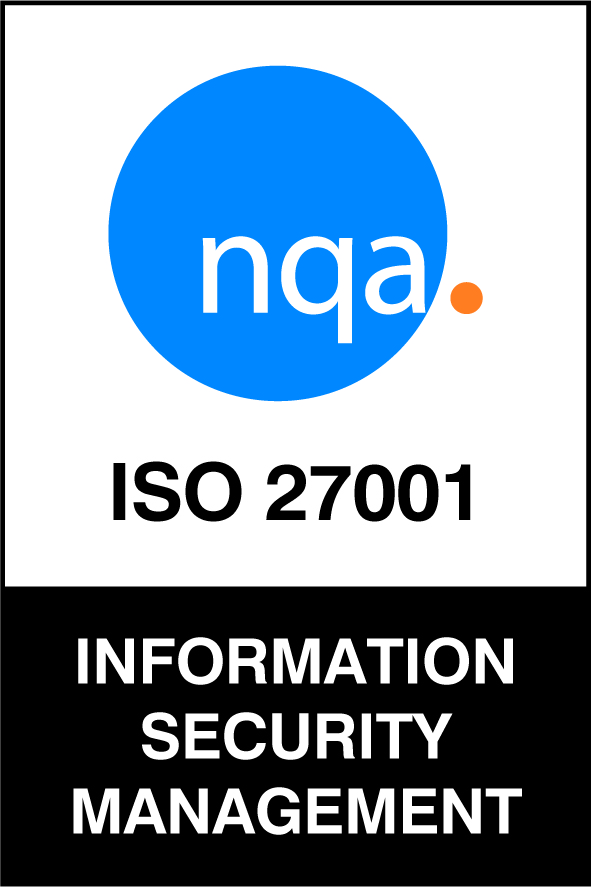Cyber Security Experts
Don't be the easy payday cybercriminals are searching for.
Our help empowers your whole team with the knowledge to prevent cybercrime. Plus, our support if you still get targeted.
Remote Monitoring
Fixed and patched before issues become downtime.
We deploy software and run regular scans to ensure you're patched, secure and up to date.